New installation or new database
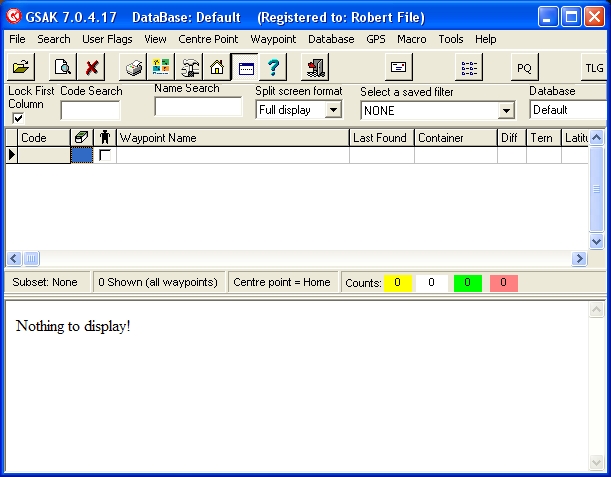
Find some data to put in the database
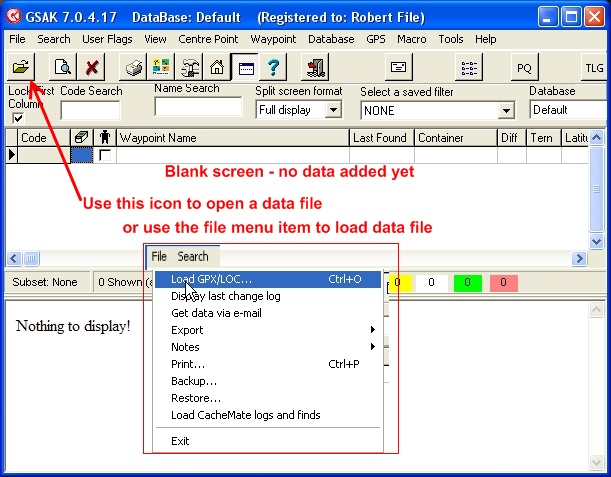
The load GPX menu has many options.
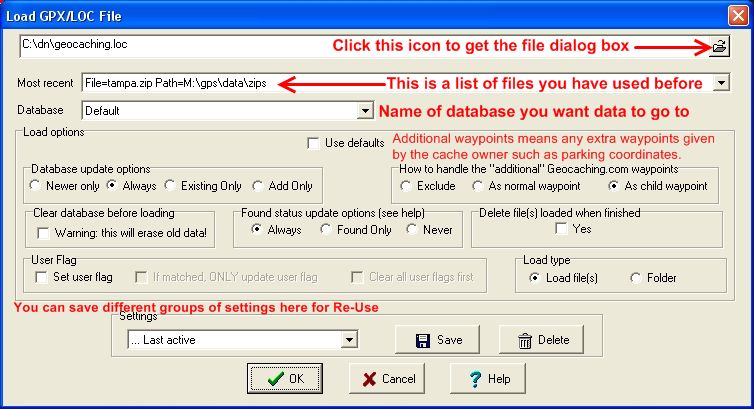
When you first start using GSAK it will not have any data in it. The screen will be empty.You must tell the program (GSAK) where to find it's data. Gsak can import zip files, gpx files and loc files. The usual method of getting data is to go to geocaching.com and run a pocket query, which is downloaded attached to an email in zip format. Gsak will unzip the zip file for you once you have saved the attachment to your hard drive.
Note that there are several options that need to be chosen during import. Additional waypoints loaded as child points will show up in the description of the cache point they belong to. Additional waypoints loaded as normal waypoints will have their own entry in the database.
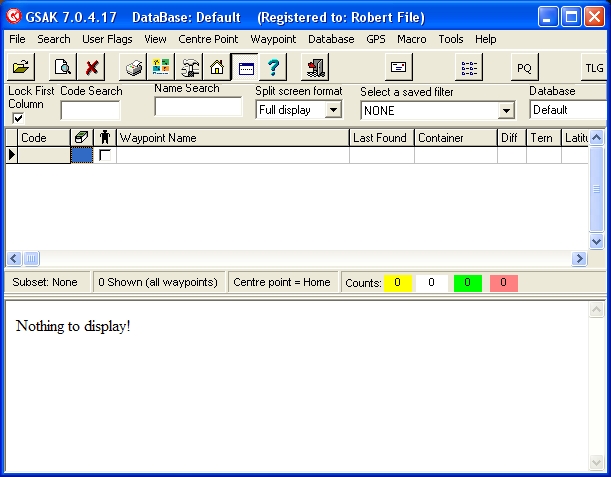
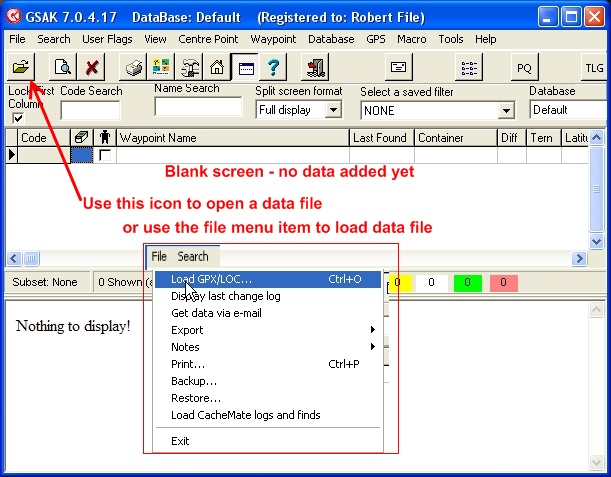
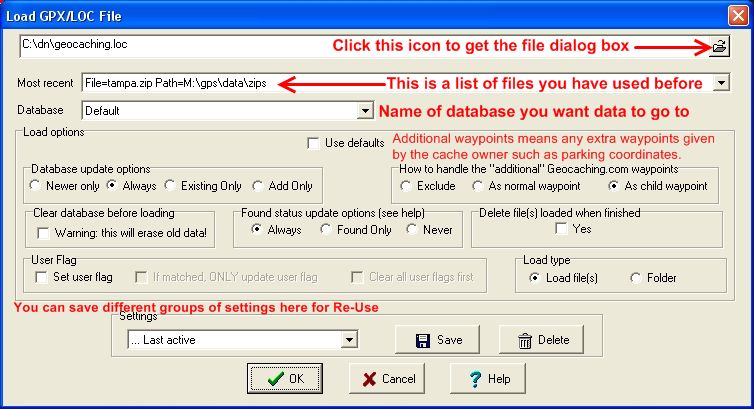
mail: Bub(webmaster)
Layout design courtesy Kevin Cannon and Open Web Design Thanks to web hosting bluebook