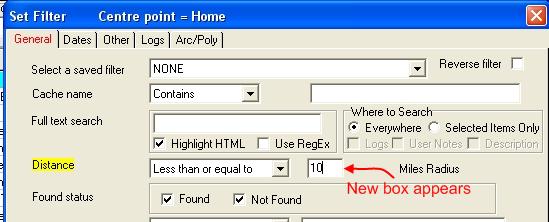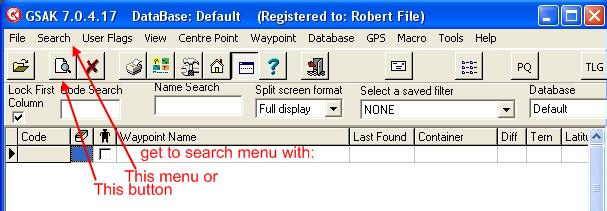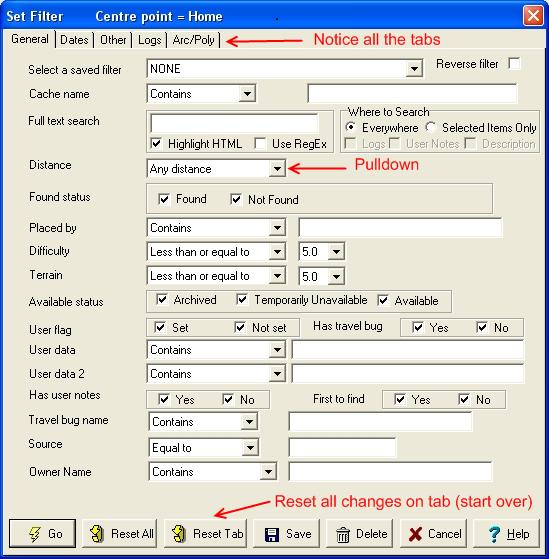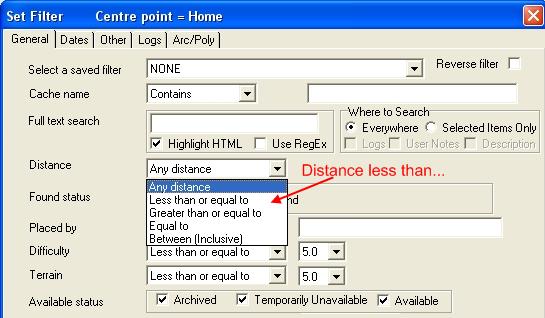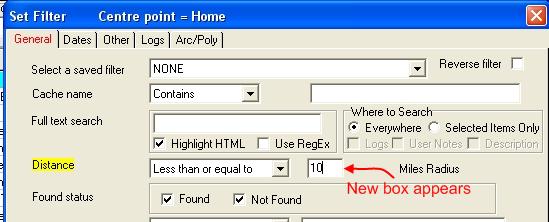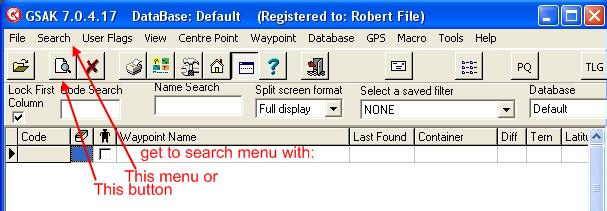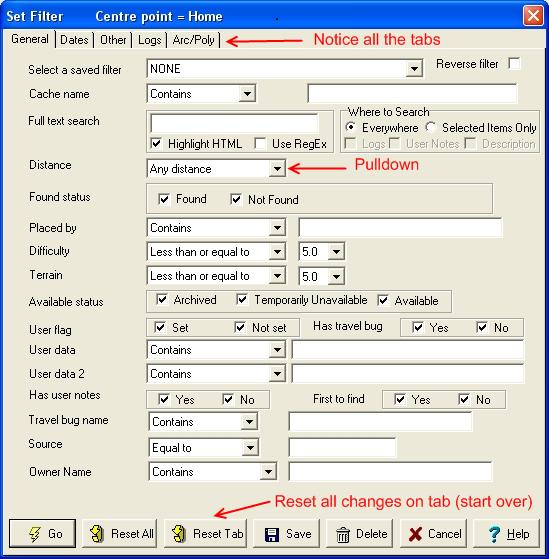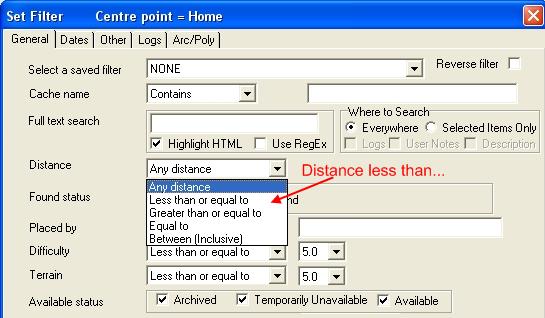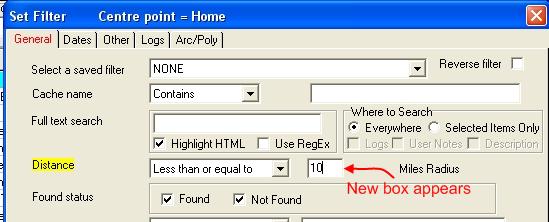Useful Links
Comments
Once you have waypoints in a database, you will probably have too
many in the database to find in one day. Gsak provides lots of filtering so
you can pick out what caches you want to have available for you next geocaching
trip.
Let's do a simple distance filter. Filters commonly start out with a
centerpoint
already chosen. In the example screens on this page, the Home center point has been
chosen. Get to the filter dialog from the search menu or the search button. Choose
the distance pulldown and choose something besides any distance.
Once you have done that another (small) box will appear where you can enter a distance.
Notice that the word Distance now has a yellow background. Any item that has been
changed from the default will have the yellow background so that you can tell what you have changed
from the default setting. When you are done making choices press the GO button at the
bottom of the menu.
To get to the filter menu choose search menu or the search button.
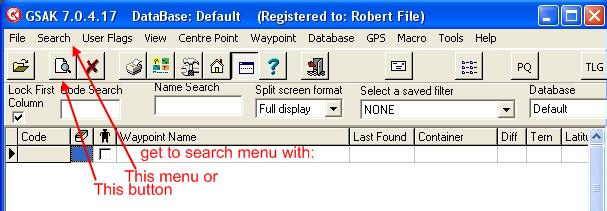
The filter menu appears.
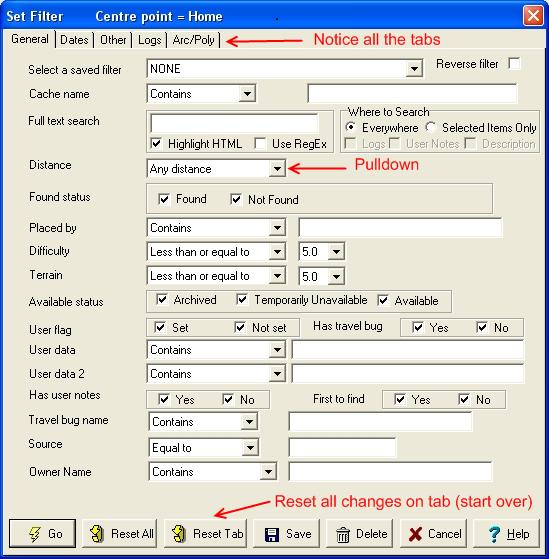
Use the distance pulldown to make a choice.
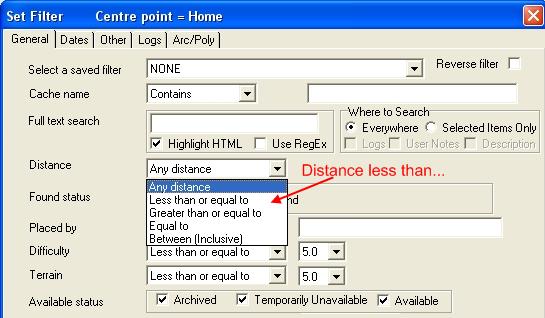
A new box appears where you can enter the distance.