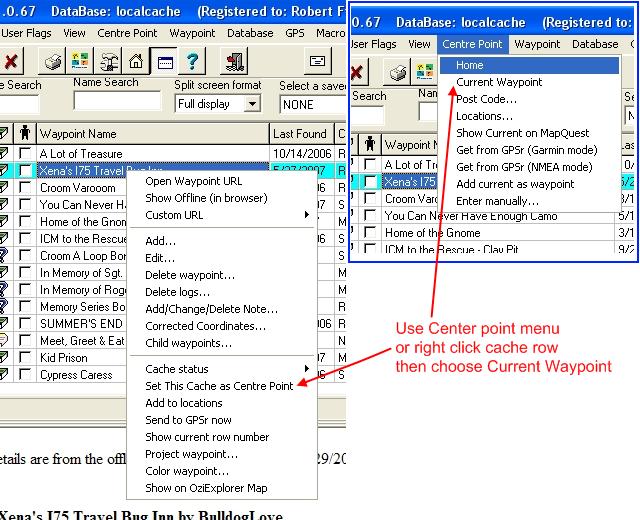Useful Links
Comments
Most Geocaching trips start from home. The coordinates for you home make a
good starting point for your locations or centerpoints. GSAK uses the locations
you enter to calculate distance and bearing of the caches currently displayed
in your database.
Open the options menu (Tools,Options):
Choose the location tab so coordinates for a home
center point can be entered.
Enter Coordinates for your Home. You can enter the coordinates in any form.
The location called Home has it's own button
in the toolbar, so set this home point to the location you will work from most.
You can also enter any other points that you might want to use
as a reference point. These points will show up in the Locations box on the main
screen. When one is picked, the caches will be reordered according to distance
calculated from this point. Filtering can be done using these points.
Home Coordinates
Open the options menu (Tools,Options):
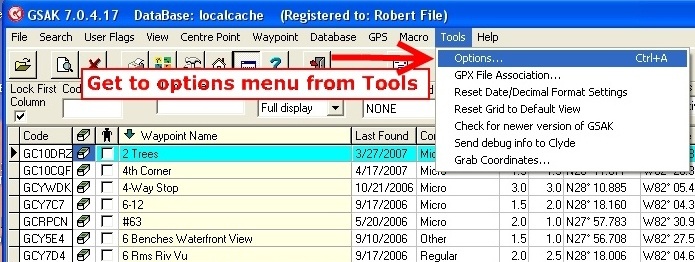
Choose the location tab so coordinates for a home
center point can be entered.
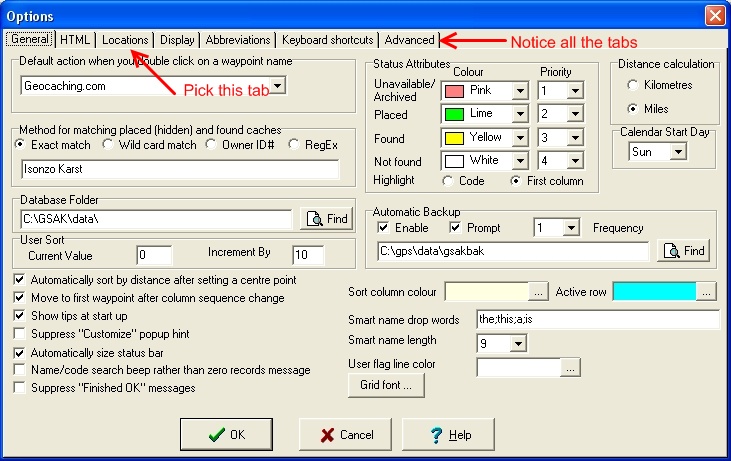
The format is:
Name , lattitude , longitude
Lattitude and longitude can be entered as either decimal degrees or degrees minutes.
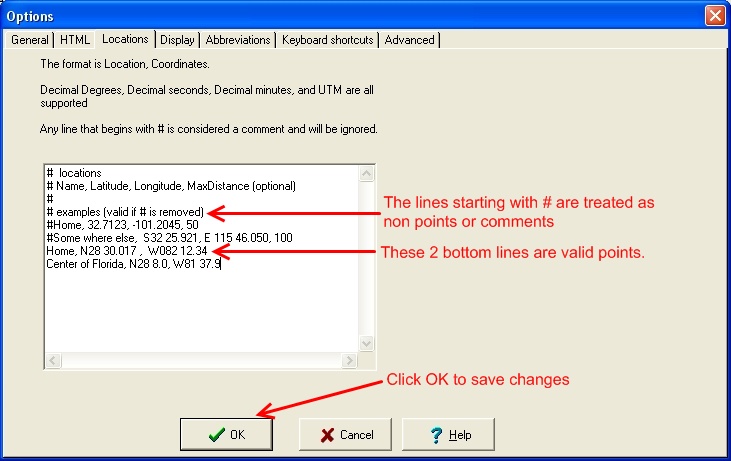
Locations will show up on the main screen in the Locations pulldown.
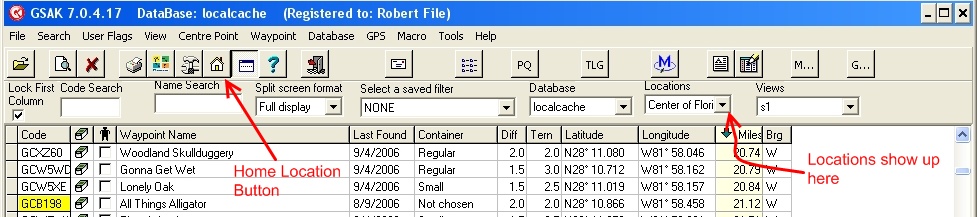
Note that any geocache point in the database can be used as the centerpoint also.
This option is avalable from the center point menu and also from right clicking
on the cache you would like to use.
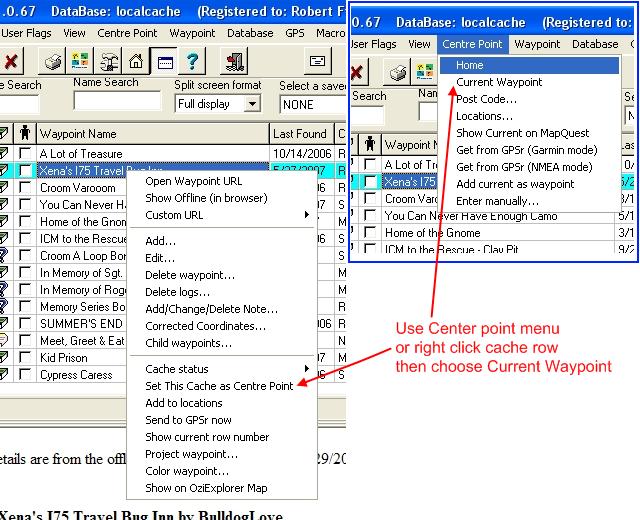
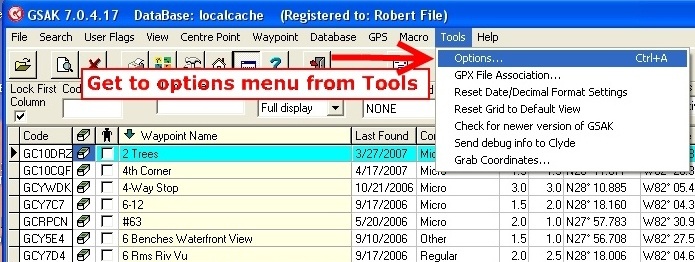
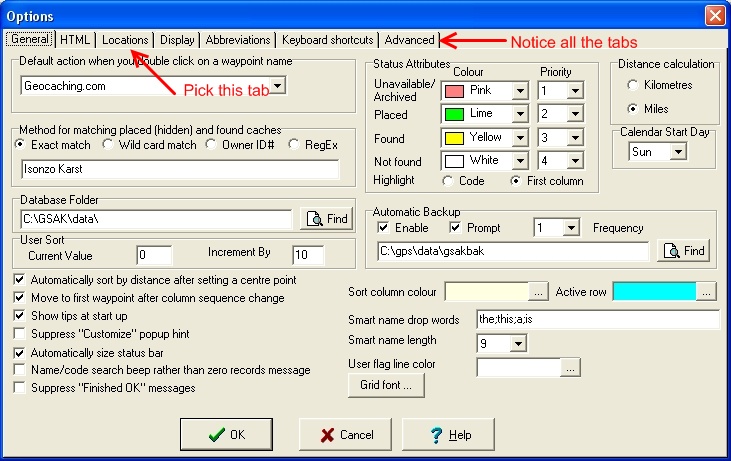
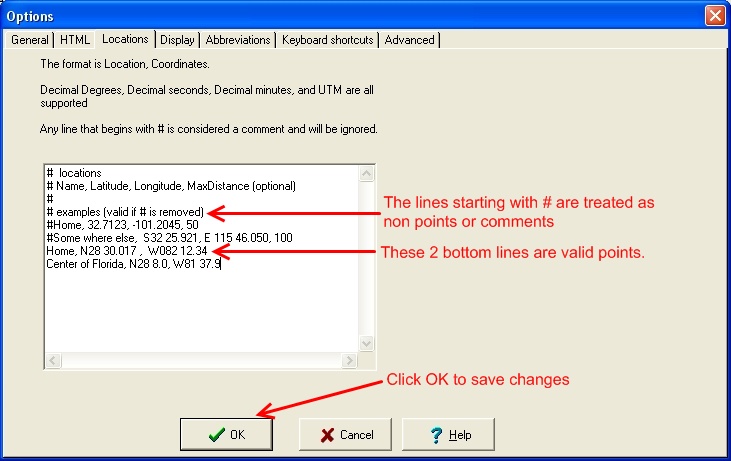
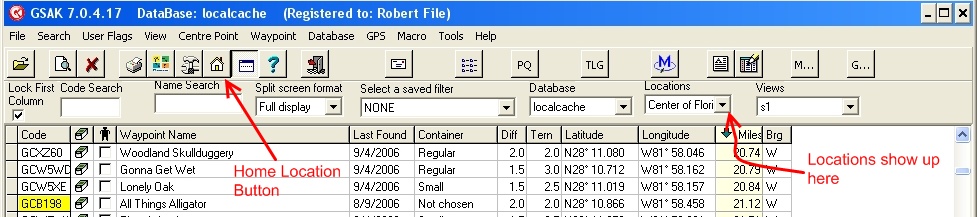 Note that any geocache point in the database can be used as the centerpoint also.
This option is avalable from the center point menu and also from right clicking
on the cache you would like to use.
Note that any geocache point in the database can be used as the centerpoint also.
This option is avalable from the center point menu and also from right clicking
on the cache you would like to use.